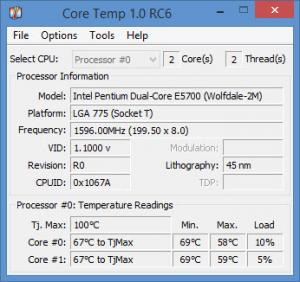Core Temp
1.12.1
Size: 1.19 MB
Downloads: 4002
Platform: Windows (All Versions)
A computer's CPU is the last hardware component you would want to overheat. Keeping an eye on its temperature is a good idea, especially during the summer. Windows doesn't make this information easy to access, but you can find countless third party application which display the temperature right in front of you. An excellent choice is Core Temp. It displays the temperature of each processor core separately, as well as other statistics. The best part is that Core Temp can also help you prevent your CPU from overheating.
Core Temp is free, but you can make a donation if you want to. It doesn't need to be installed, so you only need to extract and run an executable file, which is less than one MB. The application works on Windows XP and all later editions and it doesn't have any special requirements.
The user interface displays basic information about your CPU, including its make and model, number of cores, frequency, VID and other details. The core temperatures are displayed in the lower region of the interface, along with the junction temperature maximum (Tj.Max). The application can work in the background, while displaying the temperature of each core as different system tray icons.
There are no options to click on the user interface, but you can access a tabbed settings menu, as well as other tools, through a series of top menus. The general settings menu is where you can select different colors for each processor core, set the application to display both cores or the one with the highest temperature, to show the CPU's load and more.
The overheat protection feature gives Core Temp a clear advantage over other similar utilities. You can set the application to shut down your computer or set it to hibernate or sleep mode if the CPU's temperature exceeds a certain threshold. Depending on your settings, Core Temp will react automatically if the temperature reaches a predefined critical level, a user-defined value or if the temperature is 5 degrees below the Tj.Max. In addition to powering down your machine, the application can also display notifications or run a program. You can also set up a delay if you wish to save your work before shutting down.
Pros
The application can display the temperature of each processor core, as well as many other details. It allows you to customize the way it displays the statistics. The best feature is the overheat prevention, which shuts down your computer before it gets the chance to overheat.
Cons
There are no obvious functionality gaps that need to be addressed. You only need to sacrifice an insignificant amount of resources for Core Temp, to prevent your CPU from overheating before it's too late.
Core Temp
1.12.1
Download
Core Temp Awards

Core Temp Editor’s Review Rating
Core Temp has been reviewed by Frederick Barton on 30 Jan 2014. Based on the user interface, features and complexity, Findmysoft has rated Core Temp 5 out of 5 stars, naming it Essential